Rank: Administration
Groups: Administrators
Joined: 7/7/2016(UTC)
Posts: 79
Was thanked: 1 time(s) in 1 post(s)
|
THIS is live tracking mode at app or website, your sim card from your phone company need have a data plan .
Ask your phone company make sure the sim card is GSM and with data plan active.
for any GSM sim card with 2G ( not 3G , 4G , LTE), compatible with the following gps trackers:
Ablegrid® TK102 TK102B TK102S TK110 TK201 TK206 TK207 TK208
for any GSM sim card with 3G (not 4G, LTE), compatible with the following gps trackers:
Ablegrid® TK207 TK300 TK330 GT-200
You can buy our sim card and 100% compatible with our gps trackers.
our sim card is same as T-Mobile network.
the plan is start from as low as $9 for SMS only and $12 for SMS and Data plan, no contract, absolutely NO automatic payment, which is not like other service and need you to call us and cancel the plan.
the platform is totally FREE, compares to other gps tracker platform, you need to pay their platforms service fee monthly.
sim card is as low as $1 and most of our gps tracker comes with a free sim card based on the model.
get one month free when you prepay 6 monthsStep One: Setup the GPS Tracker for Living Track
1. Please set up your GPS Tracker. (Refer to video tutorial )
the default password is 123456
2. Authorize the IP address and port by texting the following to the number on the sim card.
To connect successfully to our server and online platform, you must use the following IP address and port number. You will receive a “adminip ok!” text upon successful activation.
Text Command: Adminip123456 gps.ablegrid.com 12024 (Adminip+password + IP address + Port)
this command is very important to make the tracker send the location to our server.
Text Command (if you use our own sim card): Apn123456 m2mglobal (Apn+password +"m2mglobal")
this command is very important to make the tracker to connect with Tmobile data layer. please make sure the spelling is right, no typo.
3. Activate Live GPS Tracking mode by texting the following to the number on the sim card. You will receive a “gprs ok!” text upon successful activation.
Text Command: gprs123456 (Gprs+password)
4. Set the time interval of the Live GPRS tracking.
Text Command Format: T+three digit intervals+number of intervals+unit of time+n+password
Note:
i. Intervals must be typed in a 3-digit format.
ii. Number of intervals must be typed in a 3-digit format. Please type *** to set the number of intervals to indefinite.
iii. The units of time are: s = seconds, m = minutes, h = hours
Command Example: T020s005n123456 means the GPS device will ping once every 20 seconds for a total of 5 times
Command Example: T030s***n123456 means the GPS device will ping once every 30 seconds indefinitely. You will receive a “T030s***n ok!” text upon successful activation.
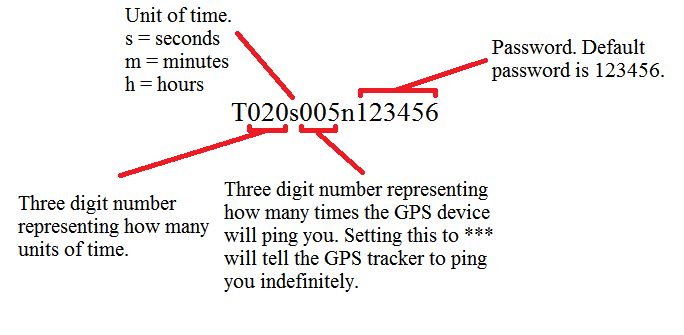
5. To cancel Live GPRS tracking and back to normal SMS Text mode, please text sms+password (sms123456) to the number on the device. You will receive a “sms ok!” text upon successful activation.
Step Two: Register at our web platform, the account is for both android app, iOS app and website live tracking.
1. visit our platform
2. You will receive a confirmation email with your temporary password. Please change your password when you log in.
3. To add a device, please click on settings.
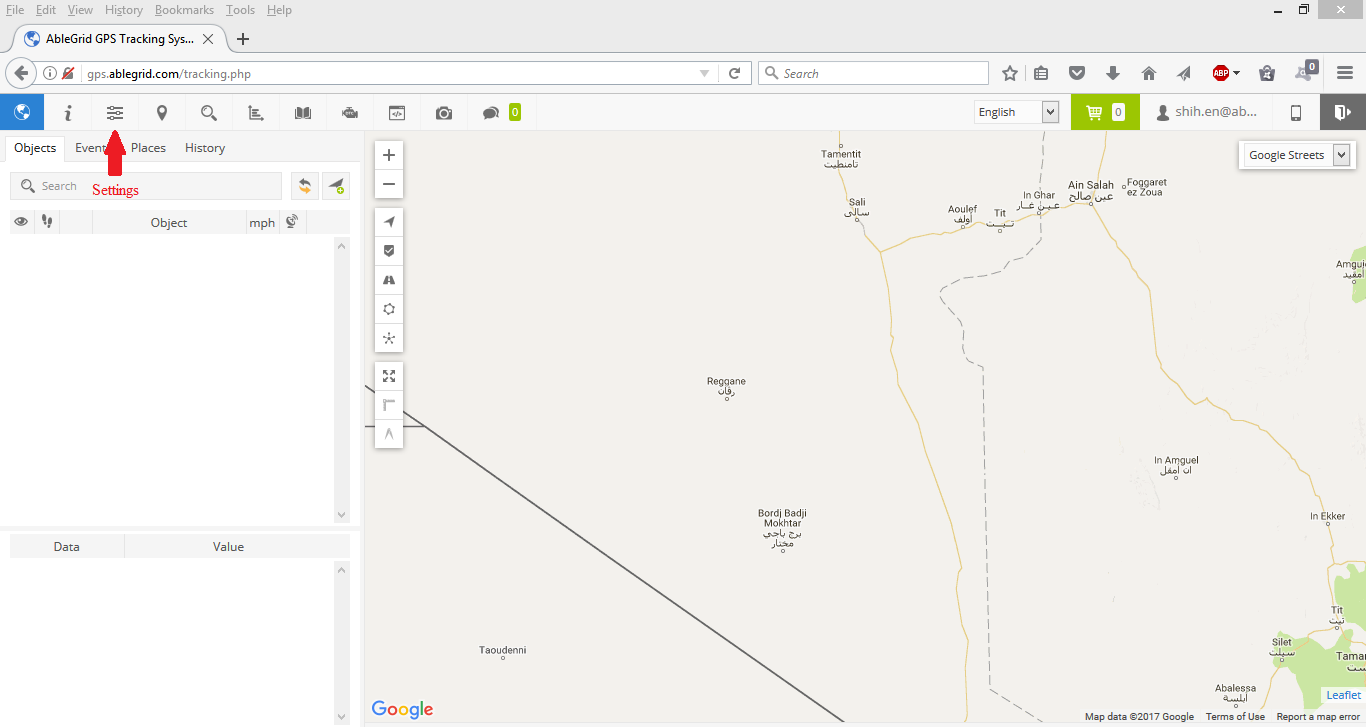
4. Please click on the add device button in the lower left corner of the new window.
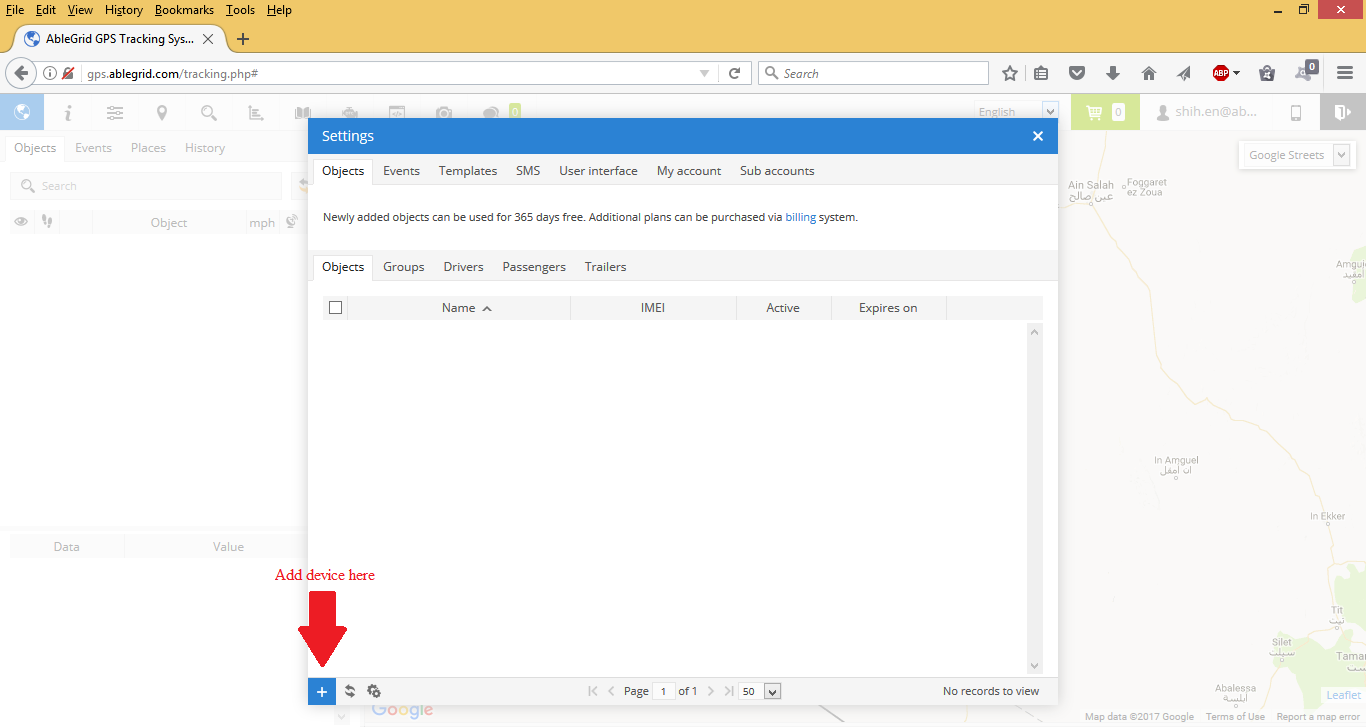
5. Please enter the SN# number located below the barcode on the device. very important: not the IMEI#,
or simply you can create two devices and add two numbers separately if you don't know how to locate the right number on the device, but anyway, only one device works.
and click edit the device, you can choose gps images or upload your own images for the icon, by default it is truck icon and with point, also you need choose the right Ablegrid GPS model from the GPS type drop down list.
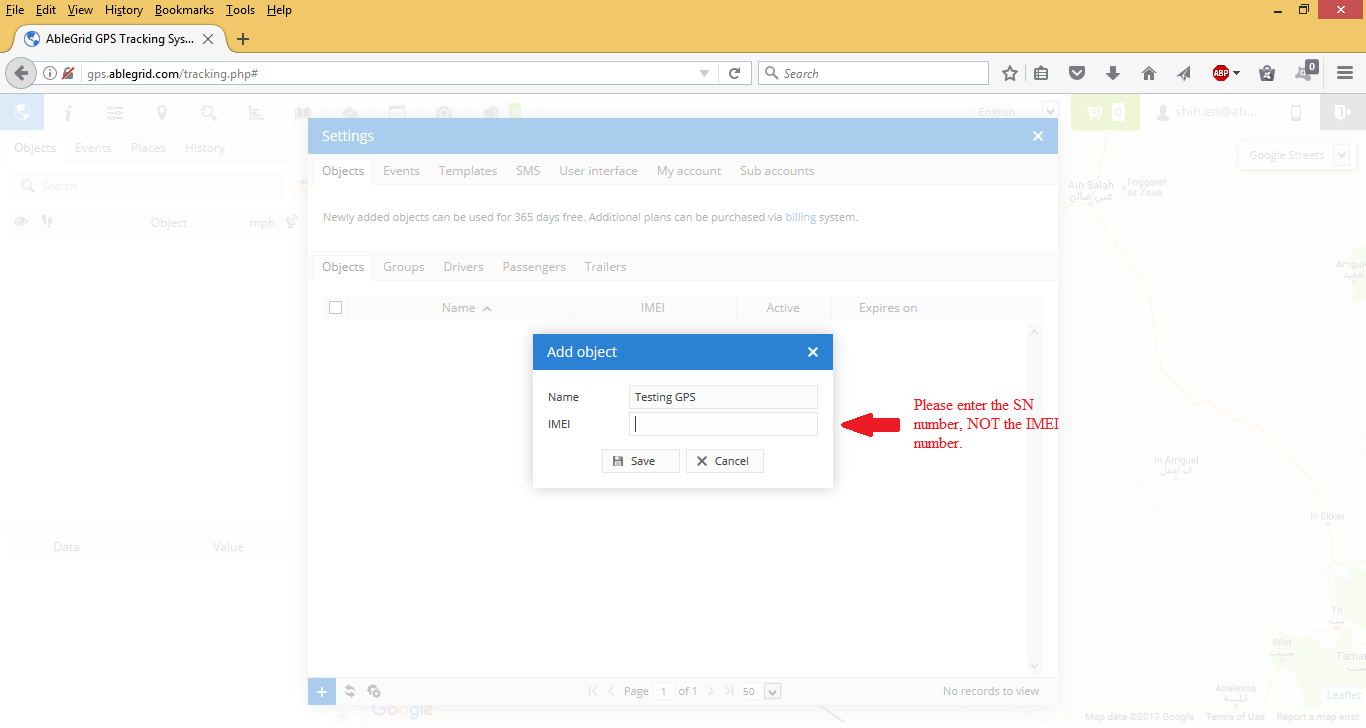
6.After you finish adding your device, you can see the device at left side :
please wait for few minutes, and look at the signal icon's color as :
gray: no any gps signal and sim card cellphone signal.
orange: sim card cellphone singal is ok, but no gps signal yet, in these case, you need to make sure the gps is in open air to test it.
green: successfully done, you can now track it.
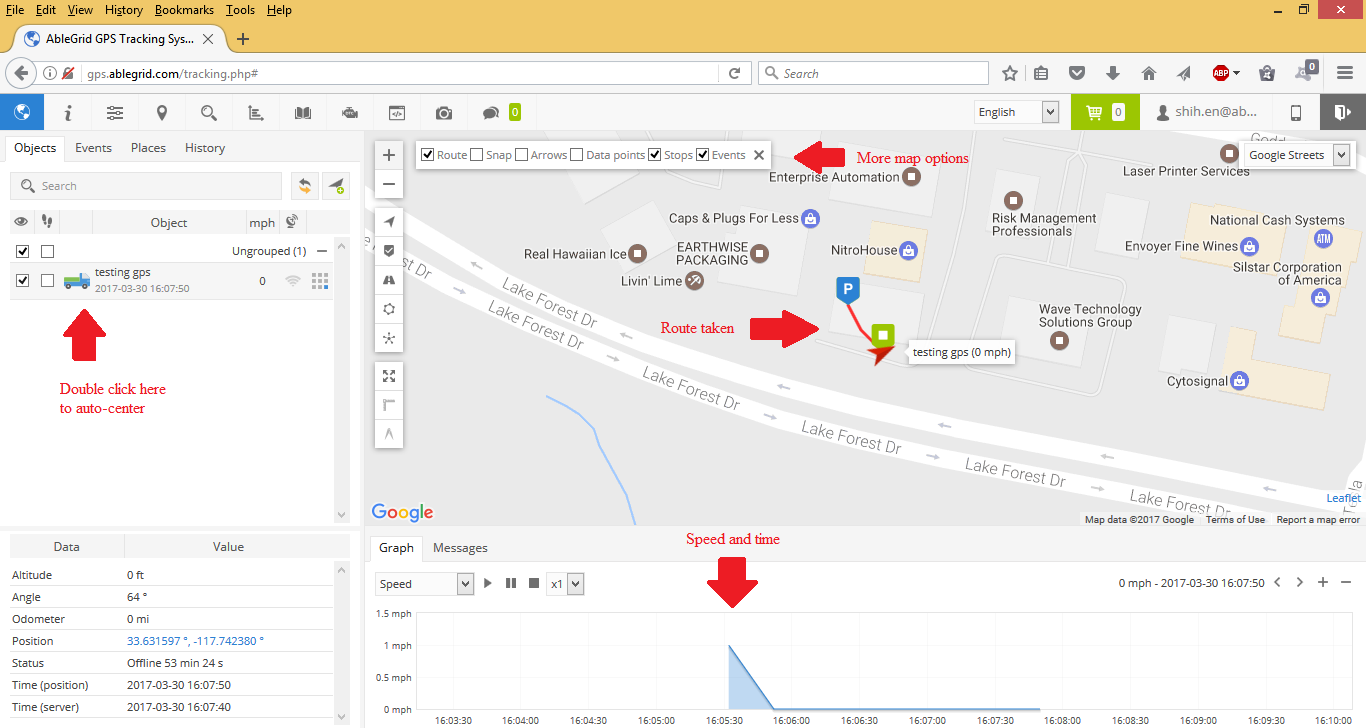
7. please modify the time zone to the right timezone, otherwise, the history will not shown properly
 11.jpg (435kb) downloaded 12 time(s). (you need to login to view the image) 11.jpg (435kb) downloaded 12 time(s). (you need to login to view the image)
if you have any question, please follow up this thread, we will get back to you within mostly 24 hours.
Edited by user Wednesday, October 11, 2017 10:06:31 AM(UTC)
| Reason: Not specified
|
|
|
|
|
|
Rank: Administration
Groups: Administrators
Joined: 7/7/2016(UTC)
Posts: 79
Was thanked: 1 time(s) in 1 post(s)
|
very important please use SN# from the gps tracker device's label as the IMEI# in Step 5,
don't use IMEI# on the device label , it will not work 
if you add TK207 spy tracker, please replace the imei number first four digits as "0"
for example, if your TK207 tracker imei is "863835026220555", please replace "8638" to "0" and the imei will be "035026220555" and input into the account. Edited by user Thursday, August 10, 2017 8:42:14 PM(UTC)
| Reason: Not specified
|
|
|
|
|
|
Rank: Newbie
Groups: Registered
Joined: 5/20/2017(UTC) Posts: 1  Location: new jersey
|
Gentlemen, I have set up my Ablegrid Gps tracker and it has responded "password ok!", then sent admin information, and it responded "admin ok!" I have dialed the number but I only get a busy signal. The device is on and the green light is flashing approximately every 3 seconds. I have turned the device "off" and back "on", but am still getting the busy signal. Any help is greatly appreciated. Sincerely, Kevin Flanagan Have removed the battery and re-installed but still getting a busy signal from the device. Edited by user Saturday, May 20, 2017 11:38:02 AM(UTC)
| Reason: change in status
|
|
|
|
|
|
Rank: Administration
Groups: Administrators
Joined: 7/7/2016(UTC)
Posts: 79
Was thanked: 1 time(s) in 1 post(s)
|
Originally Posted by: kevin flanagan  Gentlemen, I have set up my Ablegrid Gps tracker and it has responded "password ok!", then sent admin information, and it responded "admin ok!" I have dialed the number but I only get a busy signal. The device is on and the green light is flashing approximately every 3 seconds. I have turned the device "off" and back "on", but am still getting the busy signal. Any help is greatly appreciated.
Sincerely, Kevin Flanagan
Have removed the battery and re-installed but still getting a busy signal from the device. did you use the right sim card , in NJ, Cingular or tmobile is compatible sim card. firstly , flash led means , the sim card is readable but can not shake hand with cellular tower you can insert the sim card into a phone and use another phone to make a phone call, to verify it is a working sim card thanks
|
|
|
|
|
|
Rank: Newbie
Groups: Registered
Joined: 10/25/2017(UTC) Posts: 2  Location: Yonkers
|
Need help.
I have the DEAOKE TK800, I've noticed you dont have it listed in your devices.
I'm trying to live track but haven't had any luck.
Any help is appreciated
|
|
|
|
|
|
Rank: Newbie
Groups: Registered
Joined: 10/25/2017(UTC) Posts: 2  Location: Yonkers
|
Never mind, figured it out. Had to enter the SN# not the IMEI. Working good now
|
|
|
|
|
|
Forum Jump
You cannot post new topics in this forum.
You cannot reply to topics in this forum.
You cannot delete your posts in this forum.
You cannot edit your posts in this forum.
You cannot create polls in this forum.
You cannot vote in polls in this forum.
This page was generated in 0.123 seconds.
